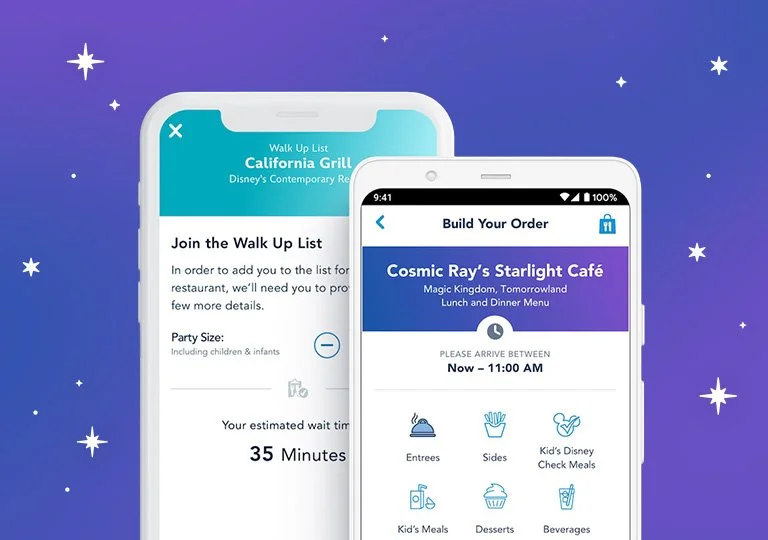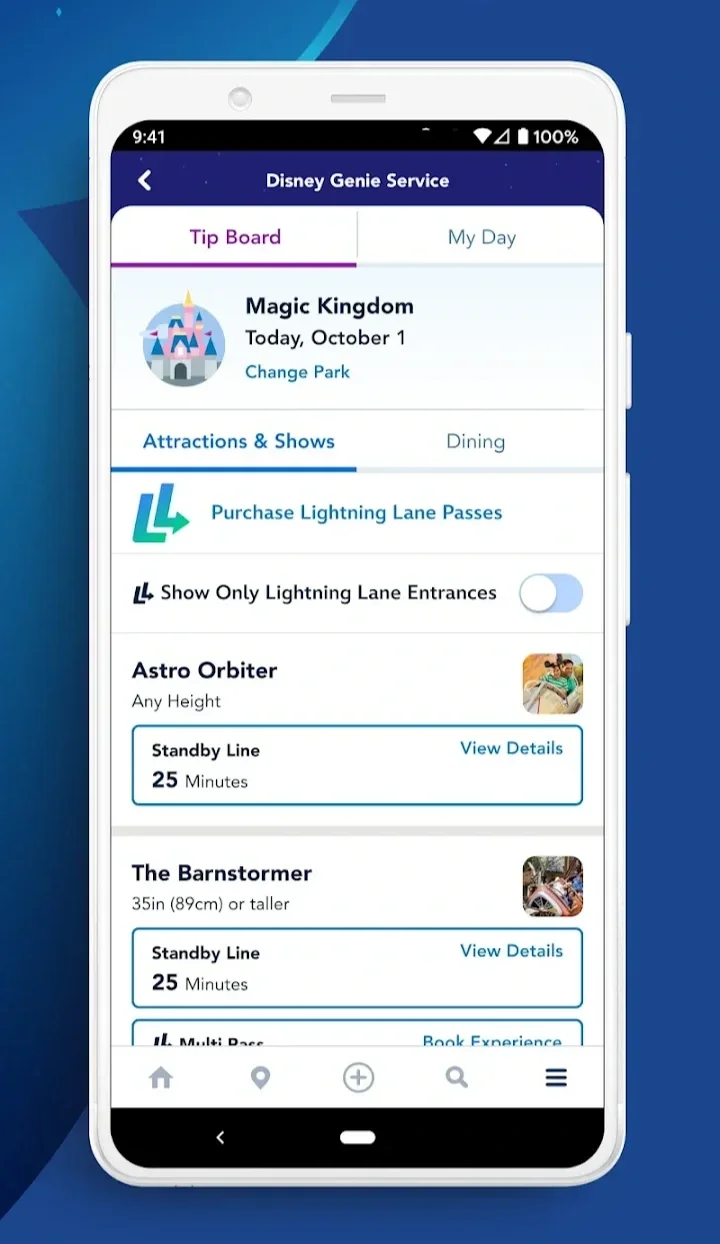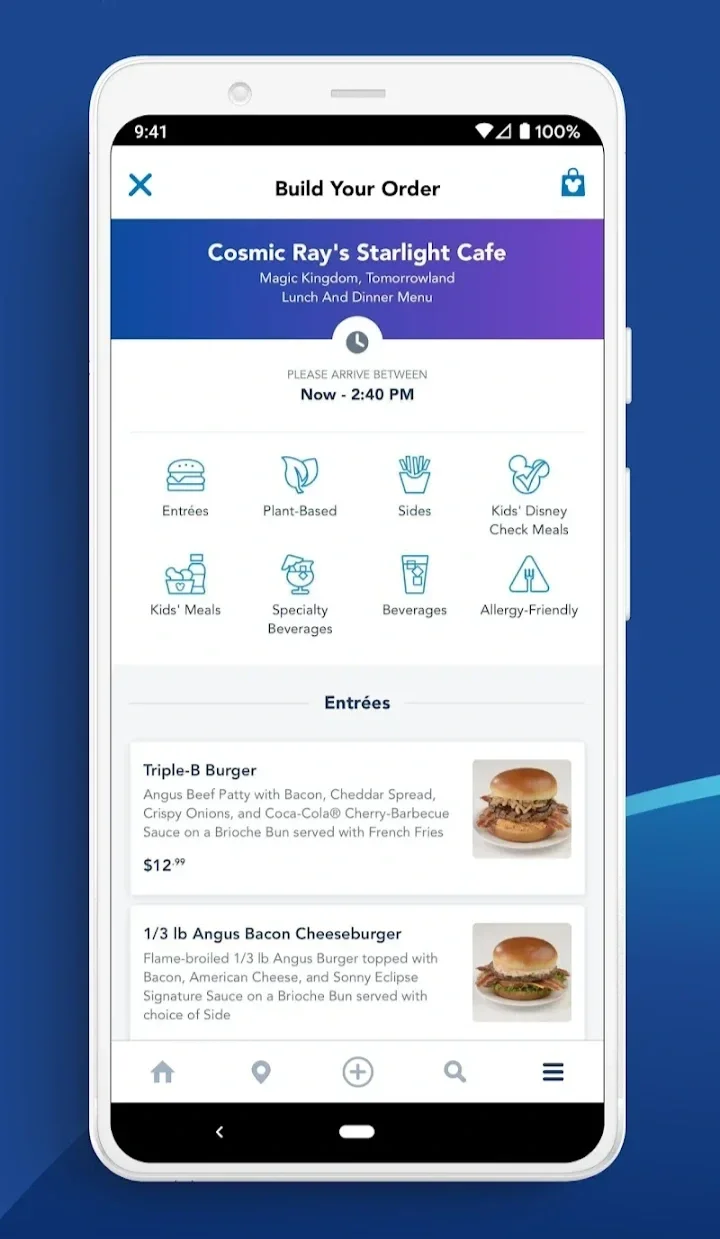Your Complete Guide to the My Disney Experience App
(Brought to you by Goldgell Getaways – Your Authorized Disney Vacation Planner)
If you’re heading to Walt Disney World®, the My Disney Experience app is your go-to tool for keeping the magic right at your fingertips. Whether you’re planning months ahead or already walking down Main Street, U.S.A., this app keeps your Disney vacation organized and stress-free. Here’s everything you need to know to get started—and make the most of it.
Step 1: Download the App
The My Disney Experience app is available for free on both the Apple App Store and Google Play Store. Simply search for “My Disney Experience” and download the official app from Disney.
💡 Pro Tip: Download before you leave home so you can log in and get comfortable with it.
Step 2: Set Up Your Disney Account
When you first open the app, you’ll be prompted to sign in or create a new Disney account.
If you already have a Disney account (from a past trip, Disney+, or shopDisney), log in with the same email and password.
If you’re new to Disney, tap “Create Account” and enter your name, email, birthdate, and a password.
💡 Pro Tip: Use the same account for your whole trip planning so all your reservations sync automatically.
Step 3: Link Your Vacation Plans
Once your account is ready, you can link your resort stay, park tickets, and dining reservations right in the app. Your Goldgell Getaways travel agent can send you your confirmation numbers, which you’ll enter under “My Plans” → “Link to Account.”
Step 4: Add Friends & Family
If you’re traveling with others, you’ll want to connect your accounts so everyone can see the same plans.
Tap “My Profile” → “Family & Friends List” → “Add a Guest.”
You can connect by entering their name and age, or by sending them an invitation via email.
💡 Pro Tip: This is especially helpful for making Lightning Lane selections and dining reservations together.
Step 5: Explore the App’s Magic-Making Features
The My Disney Experience app does far more than hold your tickets. Here’s what you can do:
1. View Park Hours & Schedules
Not sure which park opens first or when fireworks start? The app gives you daily park hours for all four Walt Disney World theme parks, Disney water parks, and even Disney Springs.
You’ll also see parade times, show schedules, and special events.
This helps you plan your day around the attractions and entertainment you don’t want to miss.
💡 Tip from Goldgell Getaways: If you have Park Hopper tickets, check which park stays open the latest so you can maximize your day.
2. Mobile Food & Beverage Ordering
Hunger can strike at any moment in Disney, and no one likes standing in long food lines. With mobile ordering, you can:
Browse menus for participating quick-service restaurants.
Select your food and drinks in advance.
Choose an arrival time window that works for your schedule.
Tap “I’m here” when you arrive, and your food will be prepared for pickup.
💡 Tip from Goldgell Getaways: Place your lunch or dinner order early in the day—time slots can fill up fast during busy seasons.
3. Disney Genie Service & Genie+
The app includes Disney Genie, a complimentary planning tool that suggests a personalized itinerary based on your preferences.
Enter your favorite rides, shows, and dining interests. Genie will create a recommended plan for the day.
If you want to skip standby lines for select attractions, you can purchase Genie+ directly in the app. This lets you:
Book Lightning Lane return times for popular rides.
Make your first Lightning Lane selection at 7:00 AM on the day of your visit (for Disney Resort guests).
💡 Tip from Goldgell Getaways: Your Goldgell Getaways agent can help you prioritize which rides to book first so you get the most value from Genie+.
4. Real-Time Wait Times & Attraction Details
The app keeps you updated on current ride wait times so you can make smart decisions on the go.
See exactly how long the standby line is before you walk across the park.
Check ride height requirements, accessibility information, and safety advisories.
Tap on any attraction for photos, location details, and even a brief description of the experience.
💡 Tip from Goldgell Getaways: Wait times often drop during parades or fireworks—check the app and head for those popular rides while others are watching the show.
5. Mobile Room Check-In
If you’re staying at a Disney Resort hotel, you can skip the front desk entirely.
Complete your check-in on the app before you arrive.
Once your room is ready, you’ll get a notification with your room number.
Use the app to unlock your door with your phone—no key card needed.
💡 Tip from Goldgell Getaways: If you arrive early, check in through the app, drop your bags with Bell Services, and head straight to the parks.
6. Digital Park Tickets & MagicMobile
Turn your phone into your admission ticket with Disney MagicMobile service.
Link your tickets in the app and add them to your smartphone’s wallet.
Scan your phone at the park gates—no need for a physical ticket.
Works for park entry, Lightning Lane access, and linked PhotoPass photos.
💡 Tip from Goldgell Getaways: If your phone battery tends to run low, bring a portable charger so you can keep scanning throughout the day.
7. PhotoPass & Memory Maker
The app is also where you’ll view all your Disney PhotoPass pictures, from ride photos to character meet-and-greets.
If you purchase Memory Maker, you can download unlimited high-resolution photos and videos taken during your trip.
Share them instantly with friends and family.
💡 Tip from Goldgell Getaways: Ask PhotoPass photographers for “Magic Shots”—special images where Disney characters or effects are digitally added to your photo.
Why the My Disney Experience App Is a Must-Have
Simply put—it makes your Disney vacation easier, faster, and more magical. By keeping everything in one place, you’ll spend less time worrying about logistics and more time making memories.
At Goldgell Getaways, we don’t just book your Disney trip—we walk you through tools like the My Disney Experience app so you feel confident and ready before you even pack your bags.
Ready to plan your next Disney adventure? Let our Authorized Disney Vacation Planners at Goldgell Getaways help you every step of the way!